
A – Alt + Tab: Switches between open applications or windows.
- Ctrl + B: Bolds selected text in a document or editor.
- Ctrl + C: Copies the selected text or item.
- Ctrl + D: Duplicates the selected text or item in some applications.
- Windows Key + E: Opens the File Explorer in Windows.
- Ctrl + F: Opens the Find function in most applications to search for specific text or items.
- Ctrl + G: Opens the Go To dialog box in some applications, allowing you to jump to a specific location.
- Ctrl + H: Opens the Replace function in most applications to find and replace specific text or items.
- Ctrl + I: Italicizes selected text in a document or editor.
- Ctrl + J: Justifies selected text in a document or editor.
- Ctrl + K: Inserts a hyperlink in a document or browser.
- Ctrl + L: Aligns selected text to the left in a document or editor.
- Ctrl + M: Indents the selected text or paragraph.
- Ctrl + N: Opens a new window, document, or application.
- Ctrl + O: Opens a file in most applications.
- Ctrl + P: Opens the print dialog box in most applications to print the current document.
- Ctrl + Q: Quits the current application or program.
- Ctrl + R: Refreshes the current page or document in a browser or editor.
- Ctrl + S: Saves the current document or project.
- Ctrl + T: Opens a new tab in a browser or editor.
- Ctrl + U: Underlines selected text in a document or editor.
- Ctrl + V: Pastes the copied or cut text or item.
- Ctrl + W: Closes the current window or tab in a browser or editor.
- Ctrl + X: Cuts the selected text or item.
- Ctrl + Y: Redoes the last undone action.
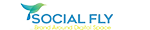










Comments
Best Amazon Marketing Tools to enhance Amazon Sales in 2023